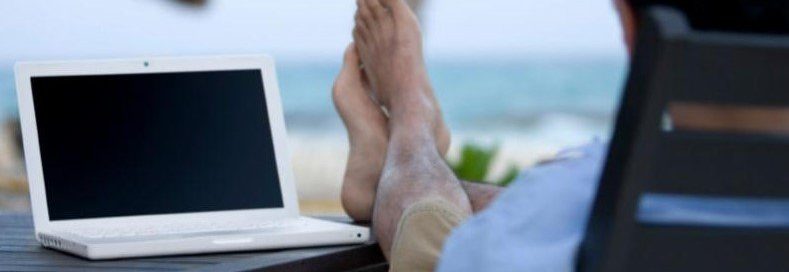The number of people working from home continues to surge due to the impact of the COVID-19 virus. Providing employees with the necessary tools to work from home is essential in maintaining productivity during these uncertain times. Network Access can play a key role in helping employees to work from home without jeopardizing data security.
With employees working remotely, cybersecurity is even a higher priority than it was before the virus.
Here are a few ways Network Access can help your employees work safely and effectively from home.
#1 Setup and Configure Secure Remote Access for Employees Working from Home
Whether your company was ready or not, overnight, we were all turned into a community of remote workers. With remote access, data connectivity needs to be protected and secure more than ever before. A virtual private network (VPN) is critical in keeping your data secure against cybercriminals. A VPN encrypts all of your data, which makes it impossible for outsiders to gain access to confidential projects with a VPN without jeopardizing the security of your company.
The Network Access IT Consulting Team has extensive expertise in setting up, configuring and securing remote access methodologies for both premise based and cloud applications.
#2 Deploy Multi-Factor Authentication for Remote Access Security
Two Factor Authentication (2FA) is an essential authentication method in which a computer user is granted access only after successfully presenting two or more pieces of evidence (or factors) to an authentication mechanism. MFA can be implemented as part of your firewall VPN authentication or as part of direct application access. Typically, 2FA involves a remote user logging into the system with their user ID and password which will be followed by the user being prompted to enter a code that has been sent to their mobile phone.
2FA can be setup for your entire remote user community to strengthen security to meet the criteria of your regulatory or industry compliance requirements. Besides, it’s just a good idea to have in place.
#3 Ensure Patch Management and Anti-Virus for Remote Devices Accessing the Network
Keeping all of your system patches and anti-virus software up to date is critical in avoiding cyber security issues and downtime for your remote users. Network Access Managed Services can ensure that automatic patches and updates are completed without disrupting your user community. You will always have the confidence backed by management reports that will let you know that your software is running at an optimal level with updated patching and anti-virus management services.
#4 Create User Policies Within Microsoft Active Directory
Remote user access must have secure policies in place to govern their use of their remote access privileges or bad things such as ransomware infections can still occur. End user cybersecurity policies are best administered and managed using Group Policy within Microsoft’s Active Directory.
The Network Access IT Support Team has extensive expertise with the integration of Microsoft Active Directory Group Policies and we can help you administer policies to ensure that you are taking due care of your important data.
#5 Upgrade Your Next Generation Firewall to the Latest Revision of Code
Are your firewall technologies active and up to date? This is a common question on a cyber liability insurance policy application as well as other cybersecurity frameworks. Firewalls need to be updated on a regular basis to ensure appropriate protections are in place to prove that you are taking “due care” of your important and sensitive data.
Network Access has extensive experience with various manufacturer brands and models of firewall technologies and we can get you up to date with this critical aspect of your organization’s perimeter cybersecurity.